⚠️ Release notes have a new home at https://trace.labforward.app/products/ELN/release-notes.
These are only release notes published before October 2023 for releases to on-premise customers of Labfolder. Since October 2023, Labforward no longer differentiates between on-premise and cloud releases.
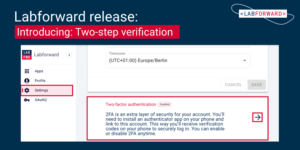
We have just released an important new security feature for your Labforward accounts. Users now have the option to enable two-step verification, also known as two-factor authentication (2FA). By using 2FA, users are adding an extra layer of security to their accounts. When 2FA is activated, users will be prompted to enter a one-time password provided by an authenticator app, such as Google Authenticator or FreeOTP, to log in. This feature is essential in the wake of the rising number of cyber-attacks in the healthcare, pharma, and R&D sectors. With 2FA, users can further protect their intellectual property, as well as promote good practices in their teams. To enable 2FA, users should navigate to the “Settings” section on their Labforward profile dashboard and follow the simple steps. You can read more about this release in our blog.
Please note: Migration to our new deployment infrastructure using Kubernetes is a prerequisite to access the 2FA capability.
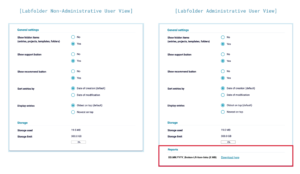
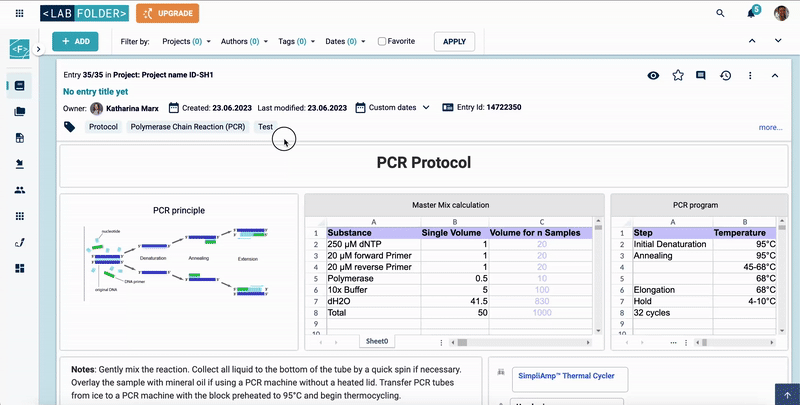
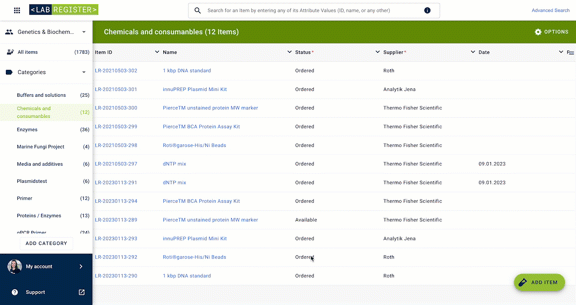
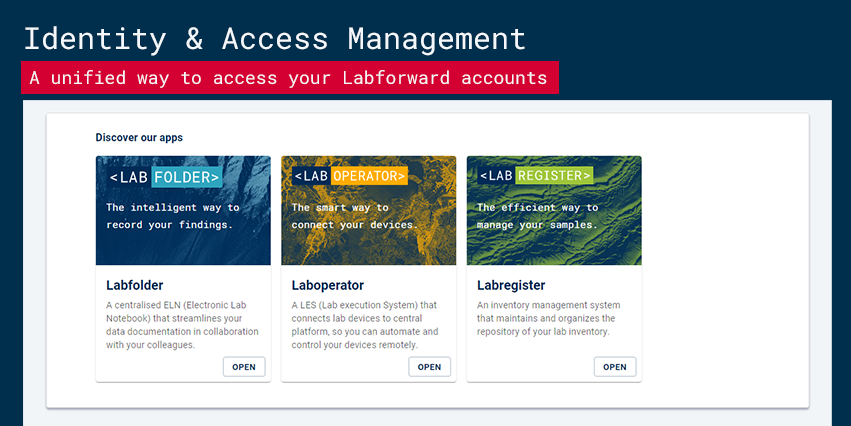
This release we’ve launched a major improvement to how you access Labforward platforms. We’ve introduced Identity & Access Management (IAM), which replaces the previous sign-in process with a single point of access to our entire product suite: Labfolder, Labregister and Laboperator. You can navigate to our blog which details all the changes alongside a short video.
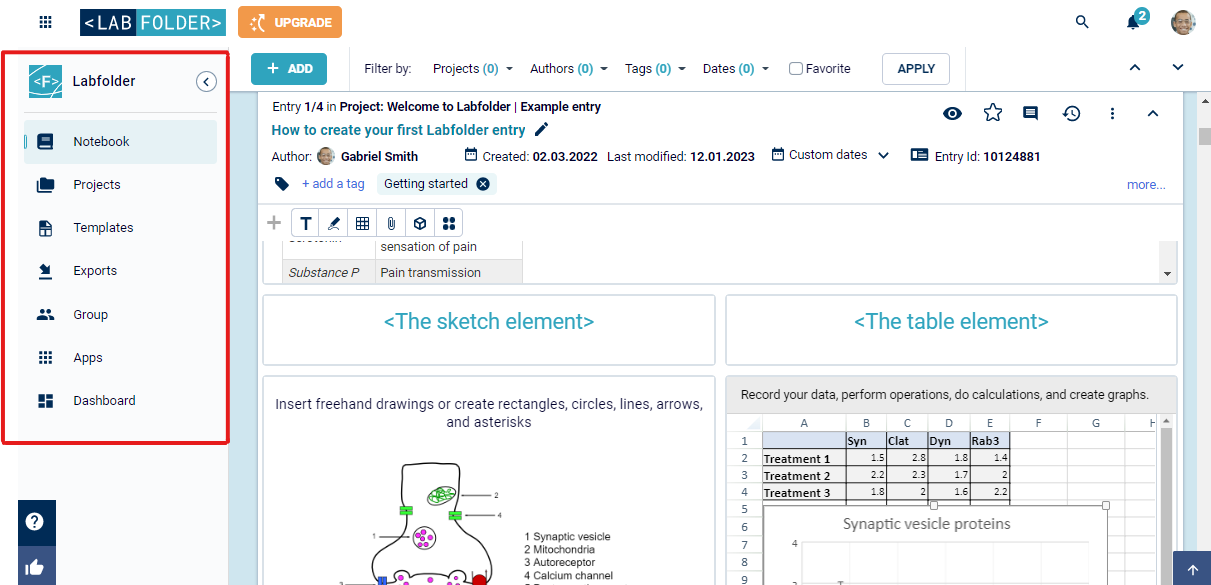
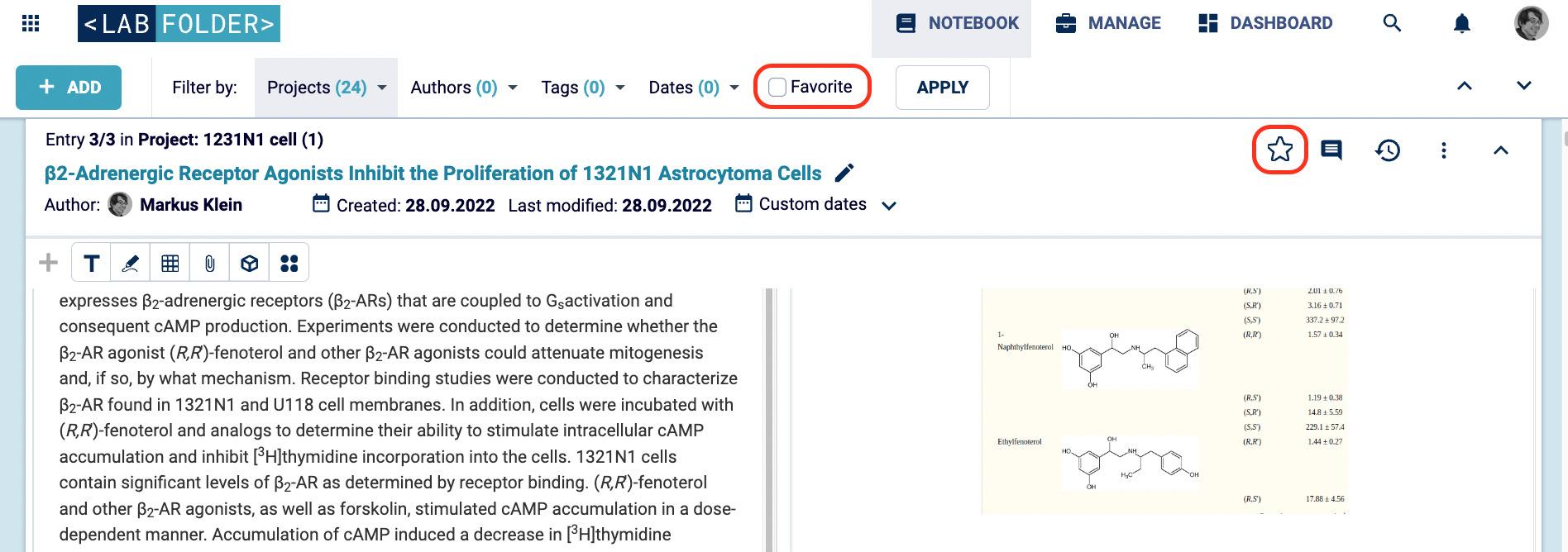
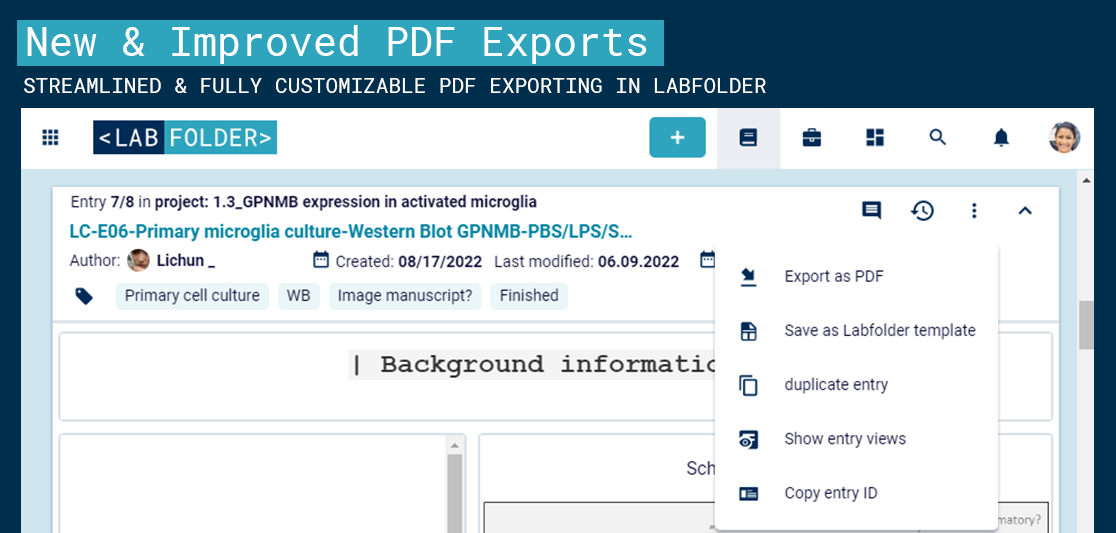
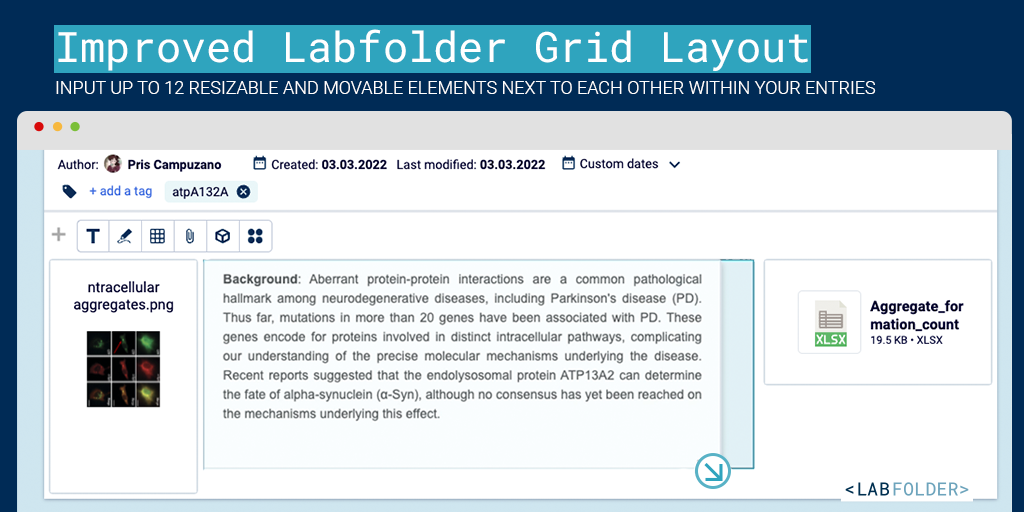
We have made some more improvements to our Labfolder interface. You are no longer limited to having two elements in a row within a data entry. With our latest release, we have introduced a new grid feature which allows users to place up to 12 data elements into an entry. Each element is completely flexible so the size and position can be adjusted to your exact specification.
Additional improvements to Labregister
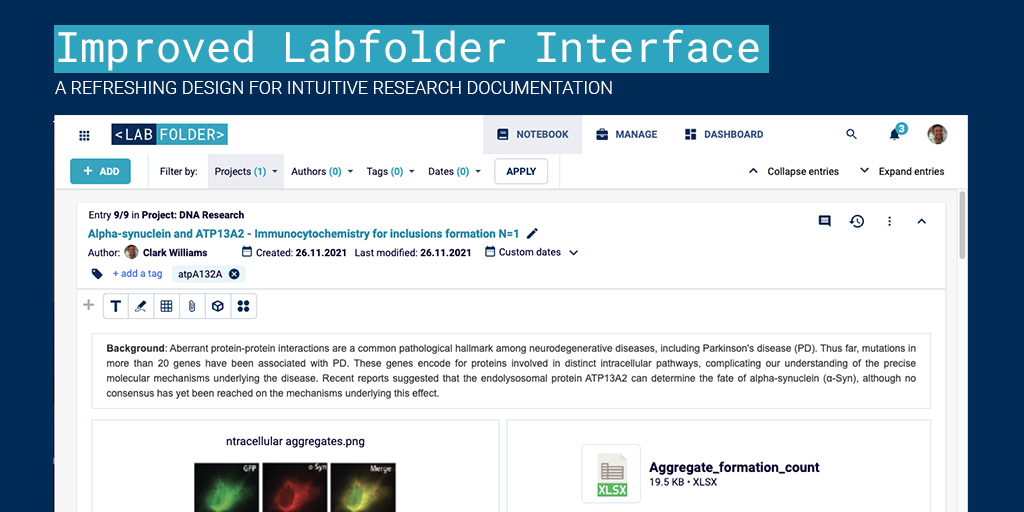 Our team gave the electronic lab notebook Labfolder a facelift. By updating the look and feel of the ELN, we not only enable a seamless navigation experience across all of our products but also provide a more productive and modern software to work with.
Our team gave the electronic lab notebook Labfolder a facelift. By updating the look and feel of the ELN, we not only enable a seamless navigation experience across all of our products but also provide a more productive and modern software to work with.
For more details visit our Blog Post!
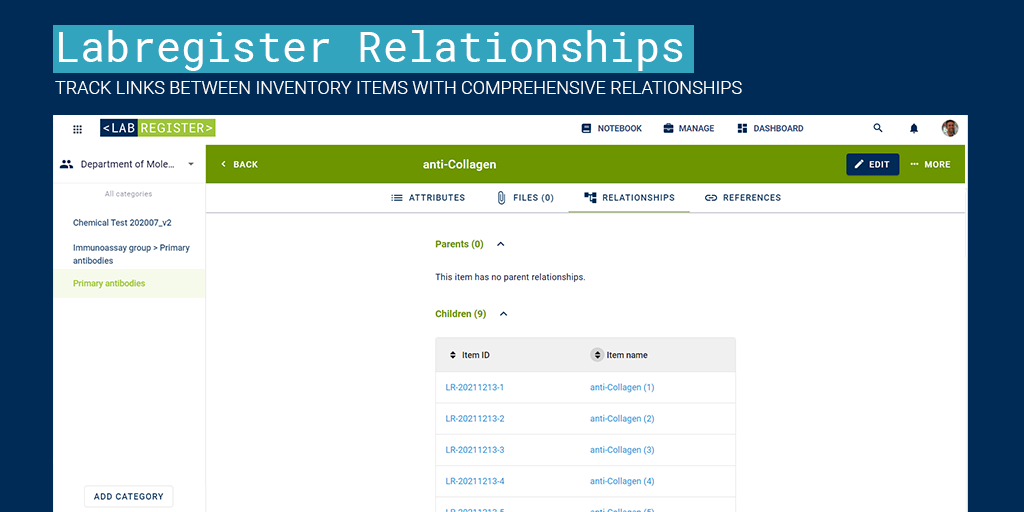
Tracking the relationship of inventory items is important to achieve traceability of all materials. Although relationship branches might be very complex, with Labregister Relationship Attributes, users are presented a simple way to define and track parent child relations of any materials.
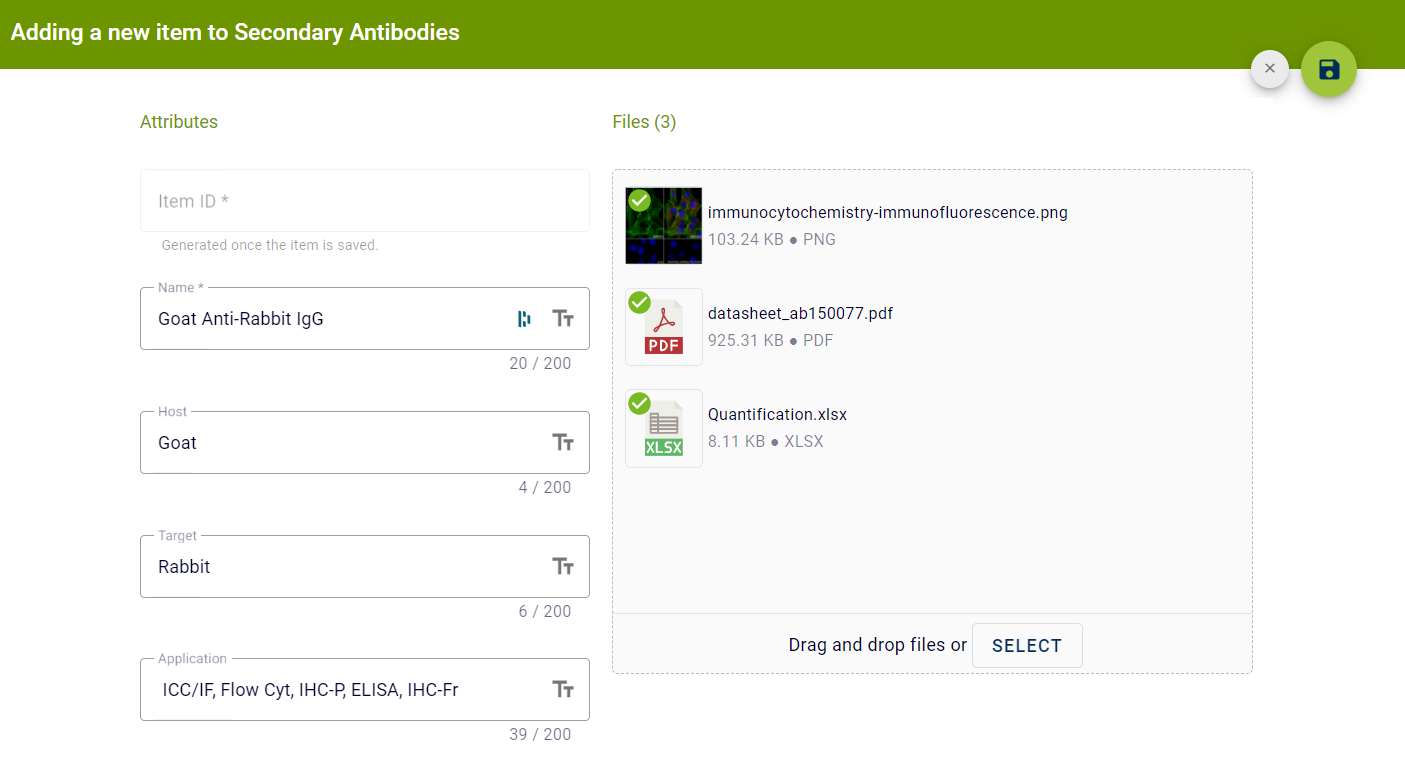
Additional improvements to Labregister
Just more of everything! Our Labfolder Table Element doesn’t just looks more like Excel it also resembles more functionalities, for editing data, adding graphs and formatting.
For more details visit our Blog Post!
Other improvements to Labfolder
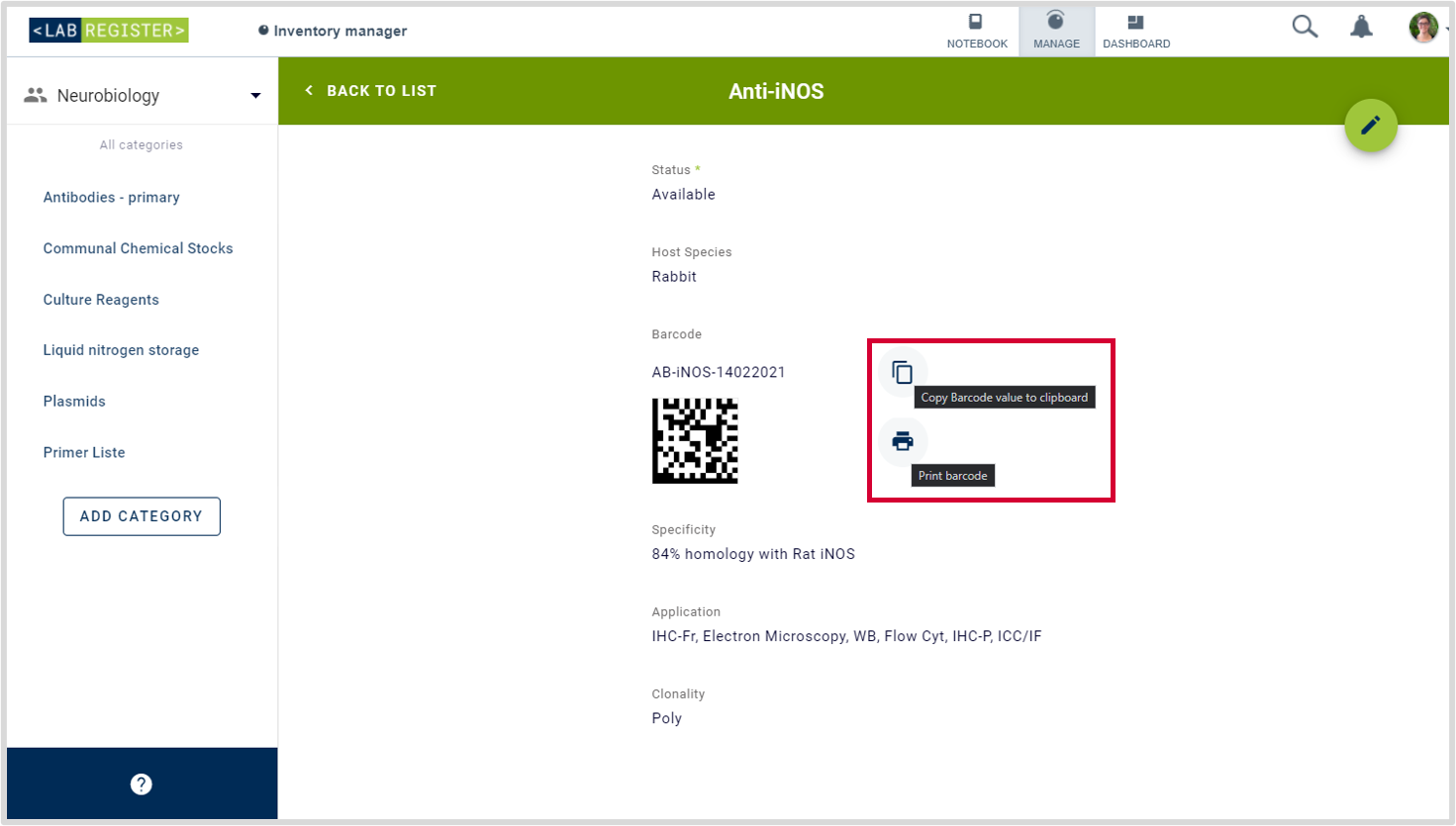
Beep, Beep, Beep. Remember when this sound brought you joy and was not exclusive to buying flour for your baking spree during this pandemic? We want to recover that feeling with our brand new barcode attribute!
Additional improvements to Labregister
Other improvements to Labfolder


Learn more about the MDB Import & Export
Additional improvements
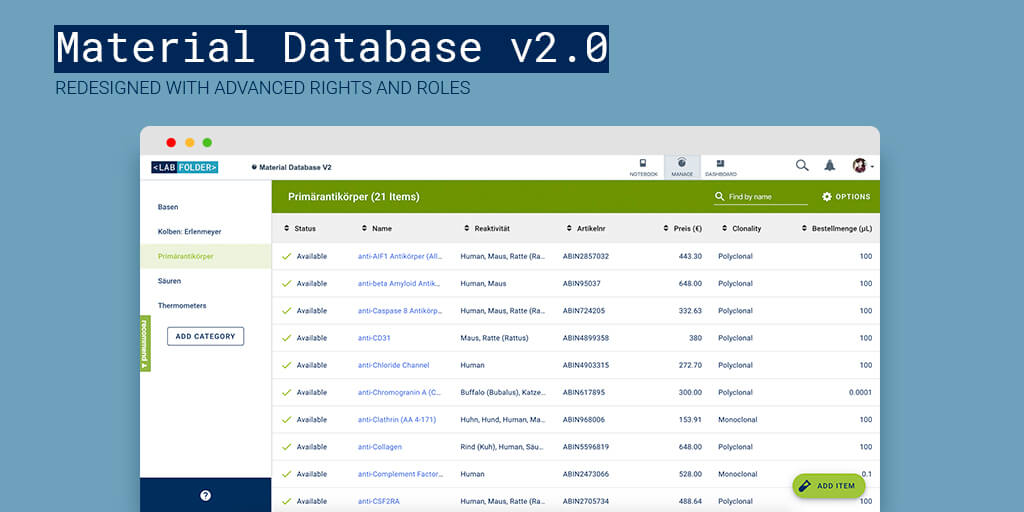
Learn more about the new inventory
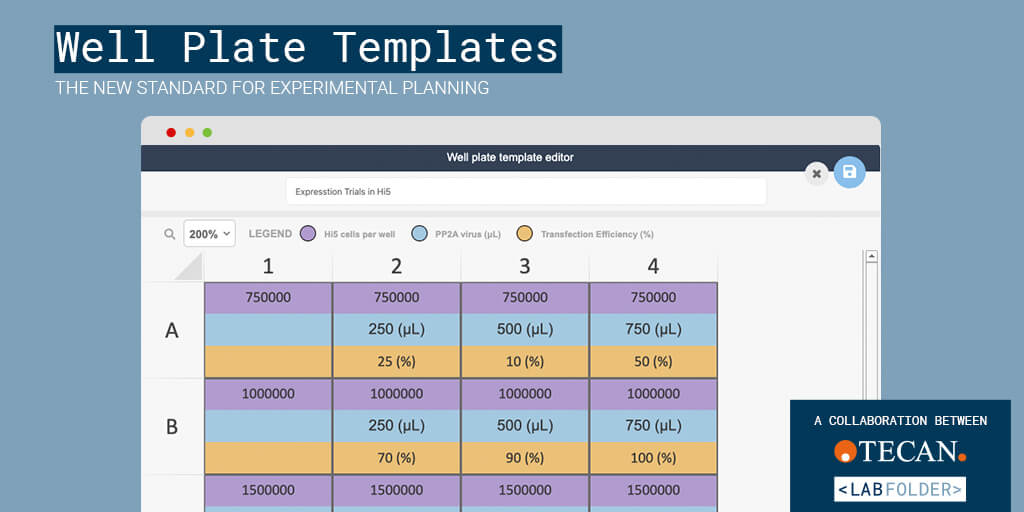
Learn more about the new Well Plate Templates app
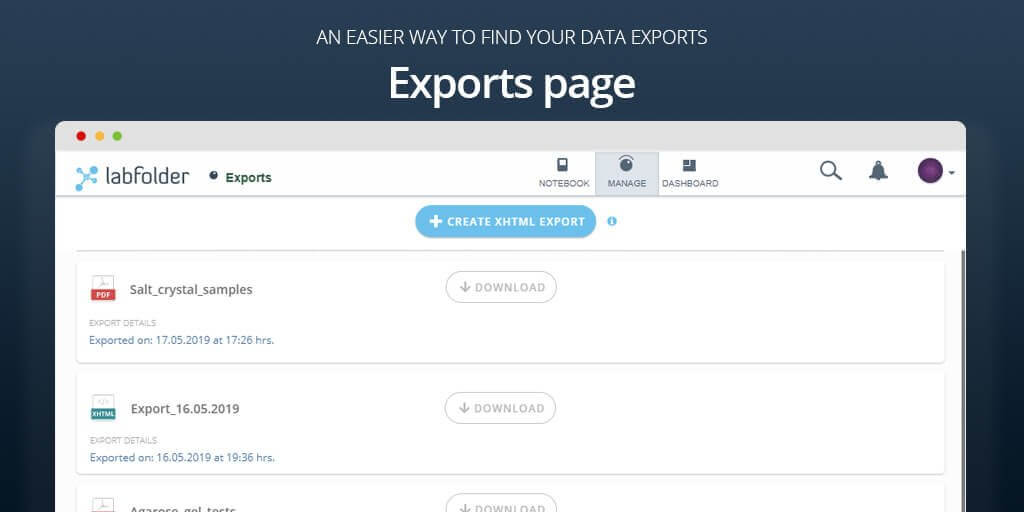
Learn more about the new Exports page