The day-to-day management of a laboratory can be perceived as a time-consuming and a demanding task: a jumble of messages and data being passed back and forth between several team members. From the basic communication to advanced scientific data sharing, group leaders are always faced with the challenge of choosing between different digital tools. With new group leaders and expanding teams, it is always a challenge to find the perfect tool that meets all the demands of a group.
What if you could easily manage your laboratory team directly from your digital lab notebook? Why use Gmail to send messages, a separate to-do list for scheduling tasks plus a Dropbox account to share protocols, when it could all be in one place? With labfolder, all management tools are on one platform, meaning fewer complications and faster communication.
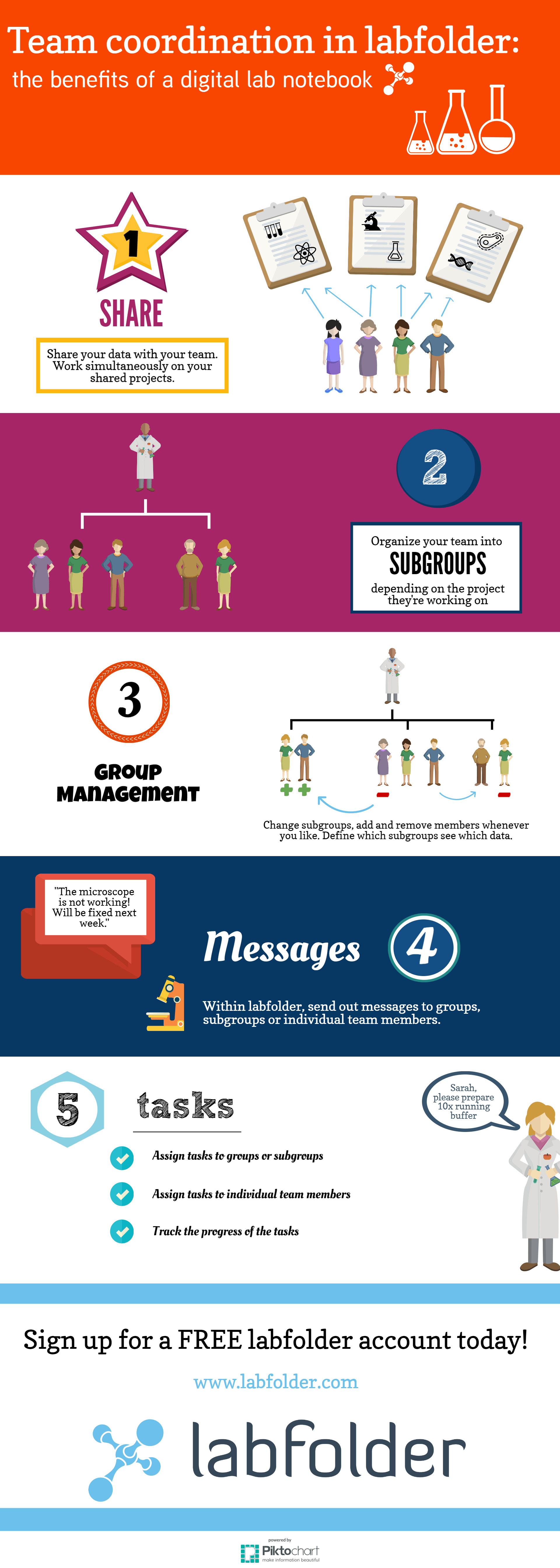 Click to see full-size version
Click to see full-size version
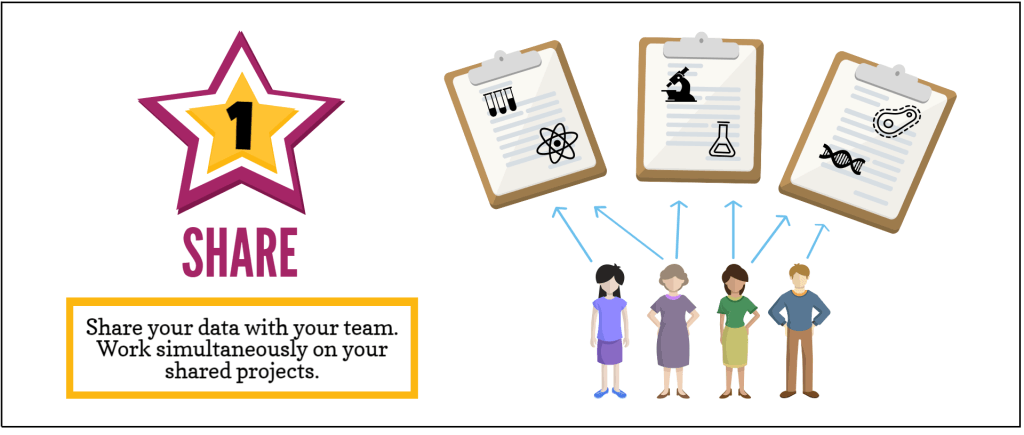
In labfolder, you can share your data with other scientists in your team. Usually, when paper notebooks are used in the lab, two people means two separate lab books. But, with labfolder, if two team members are working on the same data, why shouldn’t they be able to use one project? Invite your team members to your Group within the platform so that you can collaborate on your work together.
Data is organized into projects where different members of your team can store their own entries. Projects can be shared instantly to make working as a team more effective. You can also review the data that has been collected to check everyone is on the right track.
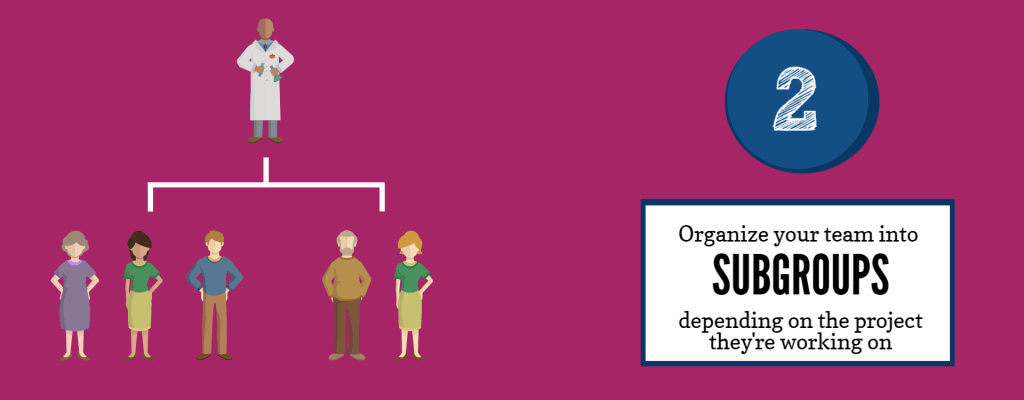
As well as sharing data with the whole team, you can also organize your groups into subgroups. Not everyone in the lab may be working on the same topic, and, with this feature, it is possible to divide teams up depending on the project they are working on.
Additionally, subgroups can be separated into further subgroups – as many subgroup levels as you like in fact! So specific team members, that may be only working on a particular area, need not be involved in the entire project.
Read more about subgroups here.
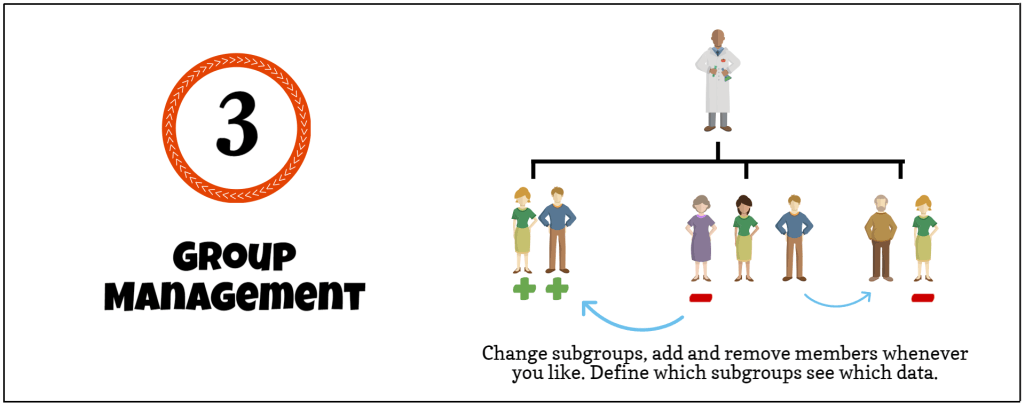
But it goes further than that. By dividing your team you can also control which data they can see and edit. Organizations can control which departments see which data and define which members are admins and sub-admins of subgroups.
You can also define ownership of the project. Admins and sub-admins may not necessarily be the owners of a given project, therefore ownership of the project can be transferred to a different person within the group.
Read more about project ownership here.
What’s more, it is easy to add and remove members from groups, as well as transferring members between different subgroups. Projects and team members are changing all time, which is why it is important to make these features just as mobile within the platform.
In labfolder, licenses can be reused and recycled by other scientists in the lab. PhD students graduating at the end of the year? Their licenses can just be reused for next year’s group of enthusiastic academics.
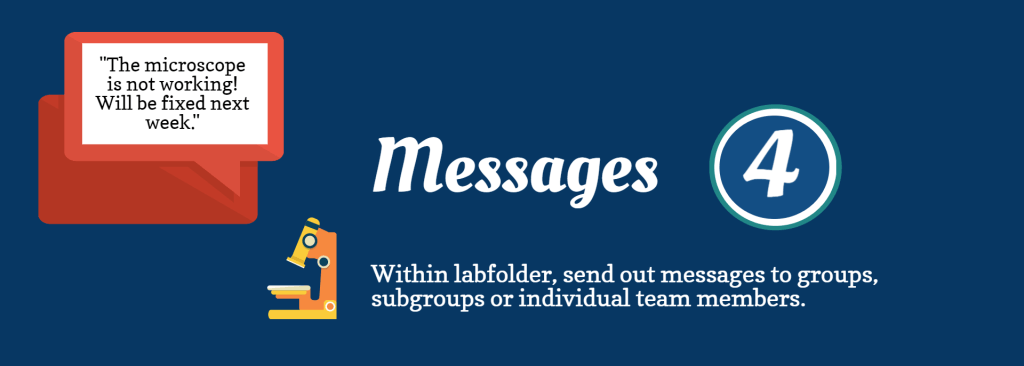
By using labfolder, your email inbox no longer needs to be clogged up with lab emails. Instead, send messages directly within the digital lab notebook to keep all your lab messages and data contained within one platform.
Messages can be sent to individual team members, groups and specific subgroups. Many scientists currently use this feature to inform their lab of general information, like lab maintenance. Microscope not working? No problem! Send one message to the whole team in a few seconds.
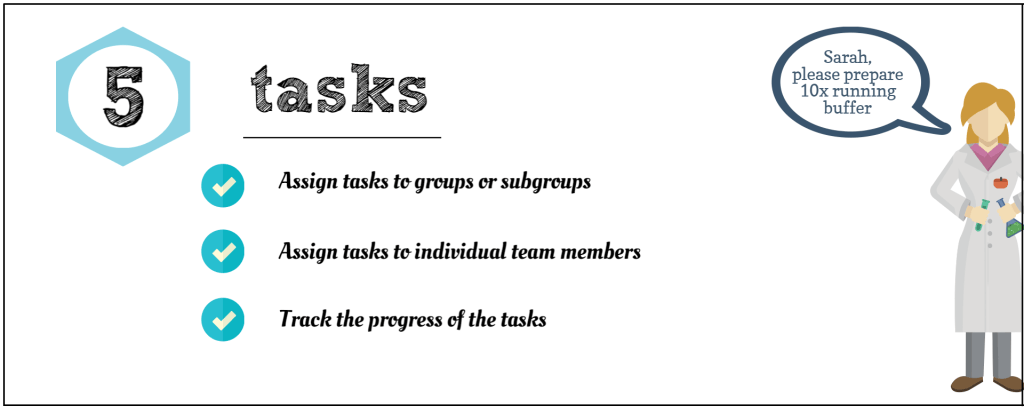
In labfolder’s free in-app section there is a task list where anyone can assign tasks to particular members in the lab.
This tool is usually used to allocate maintenance tasks. Need the incubator cleaned next week? Assign the task to a member or several members, with a title and description. The relevant member(s) will be notified within labfolder and they can define the status of how their task is progressing to In Progress, Resolved, or Closed. So not only can you assign tasks through the platform, but also track their progress.
Want to try out these features yourself? Register for a free labfolder account on our website now: www.labfolder.com.
Leave a Reply